1
Access Organisation Settings
Go to Organisation Settings > Authentication Security > Single Sign-On Configuration.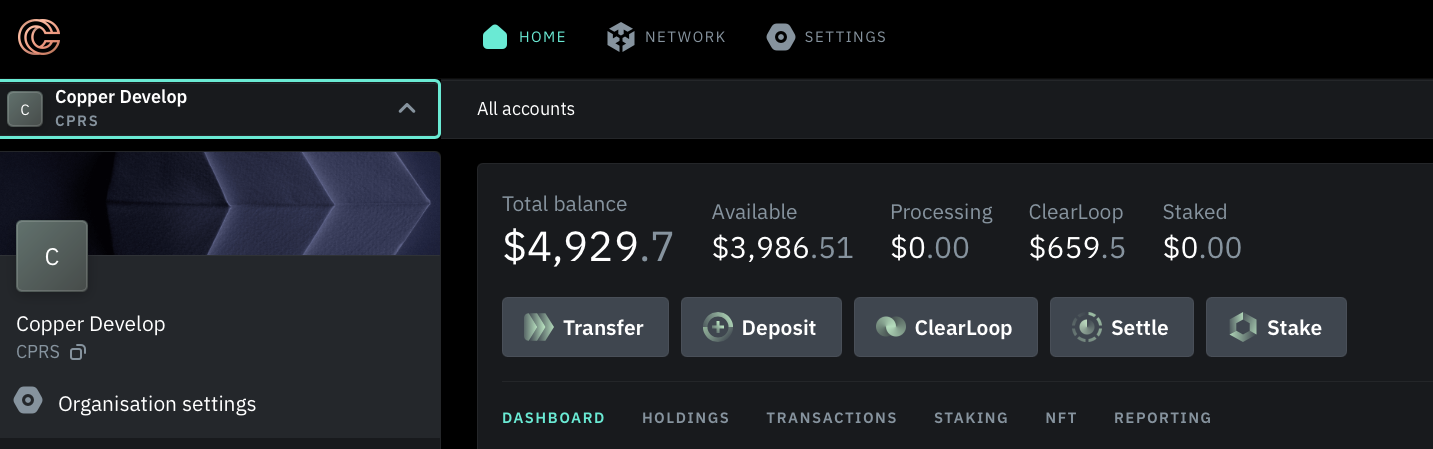
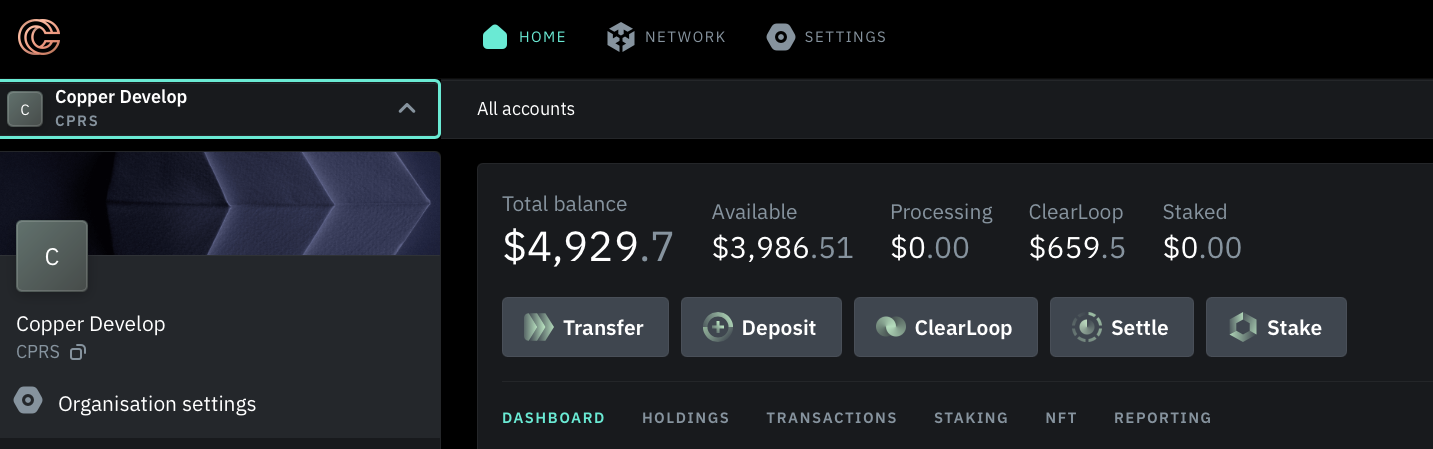
2
Complete the SAML SSO Form
Follow the detailed instructions provided in the form to complete it.

3
Test the Configuration
After filling out the form, you can test the configuration to ensure it works before enabling it for all organization members.

4
Enforce SSO Login (Optional)
You may choose to require all organization members to log in using SAML SSO.
5
All done!

