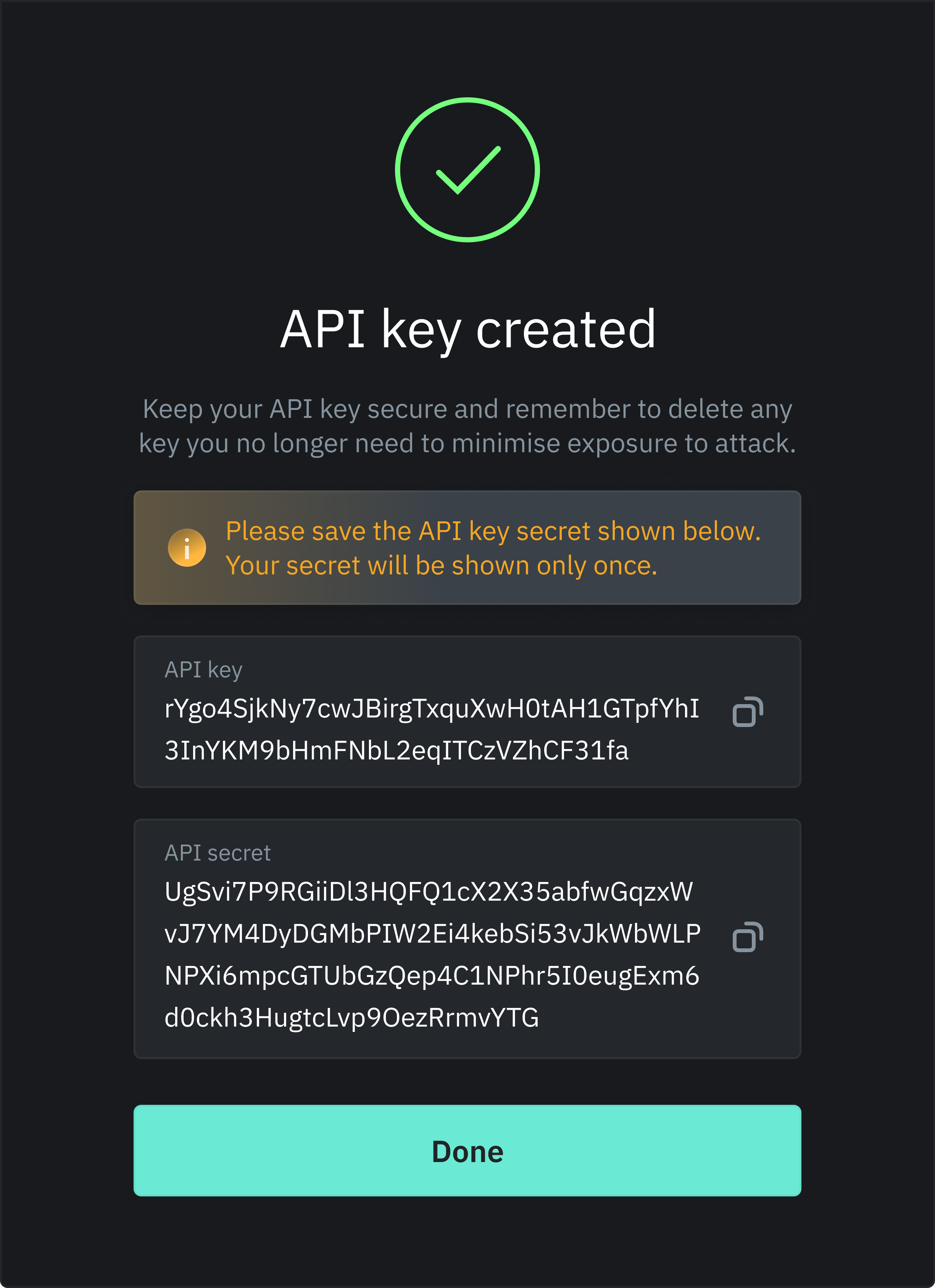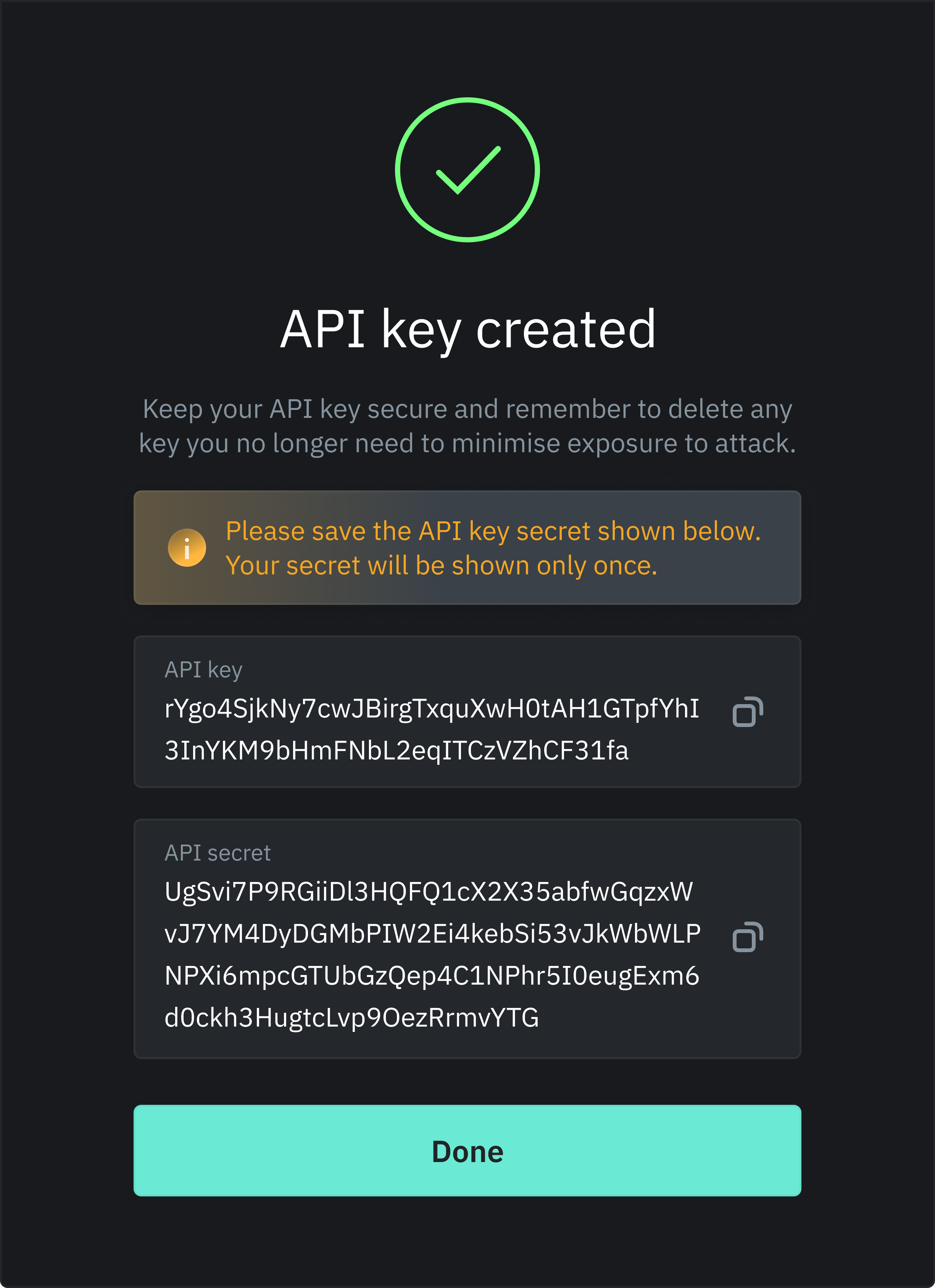Go to organisation settings
On your Copper dashboard, click your organisation’s name in the top left of your screen, select Organisation settings, and then select API Keys.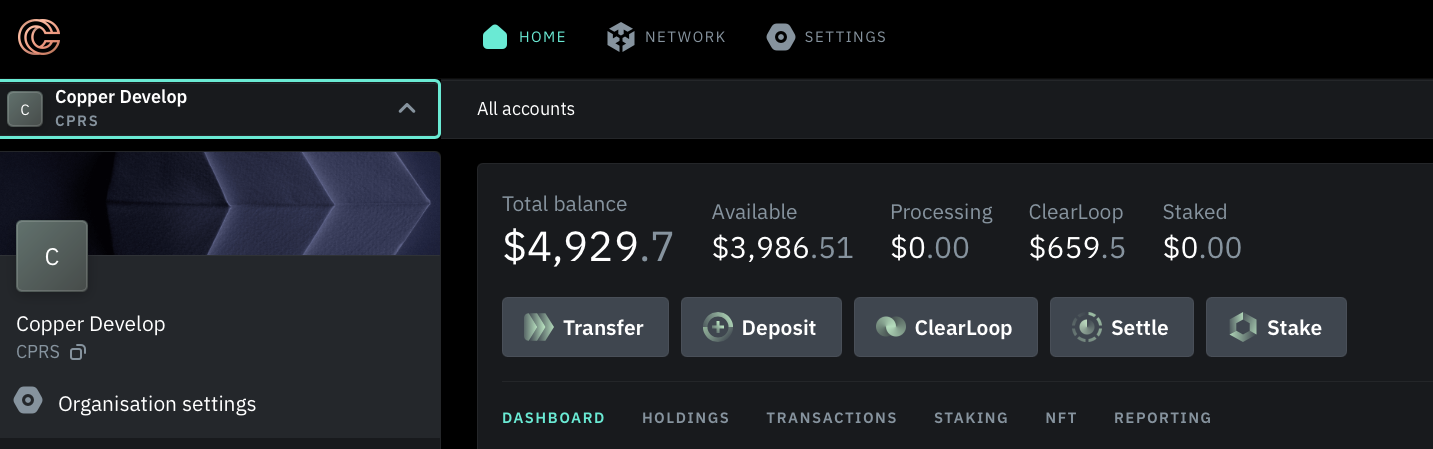
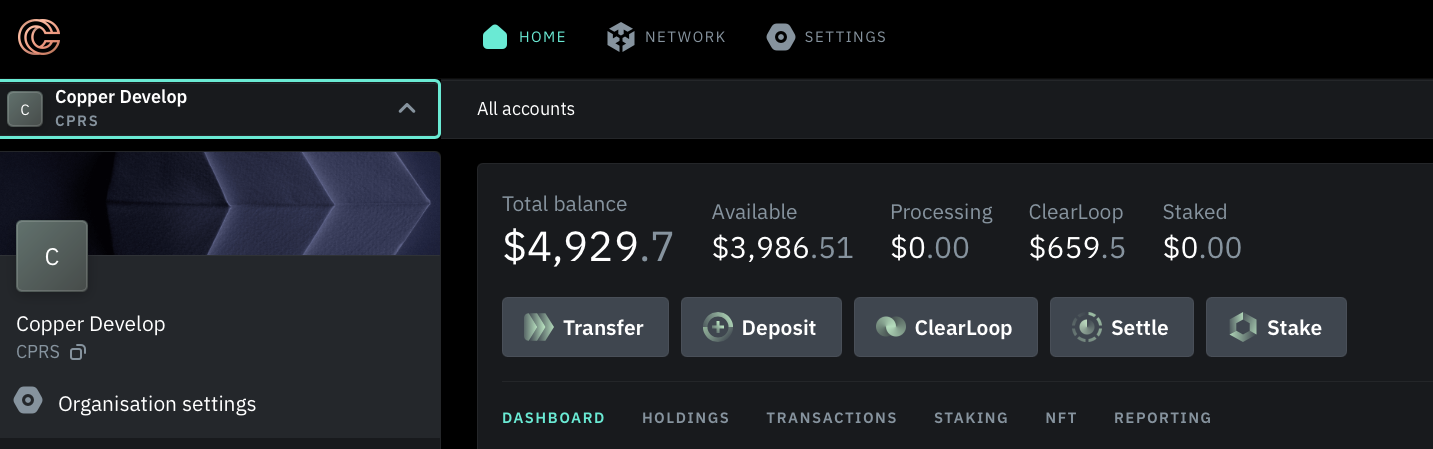
Choose the owner, set permissions, and configure an IP allowlist
Determine if the API key should be associated with your personal account or a service user account.
Optionally, you can restrict its access to specific IP addresses by setting IP addresses restrictions.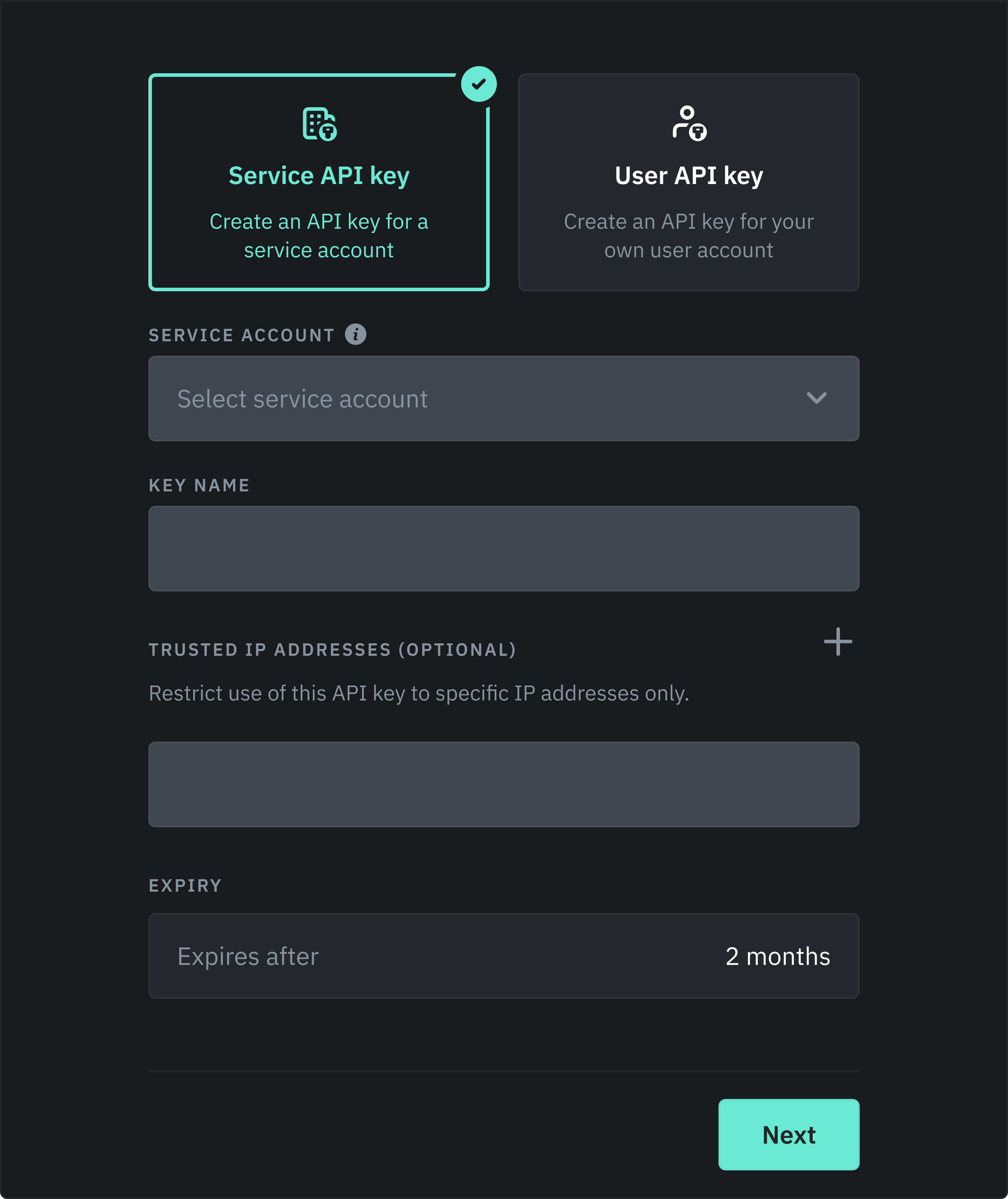
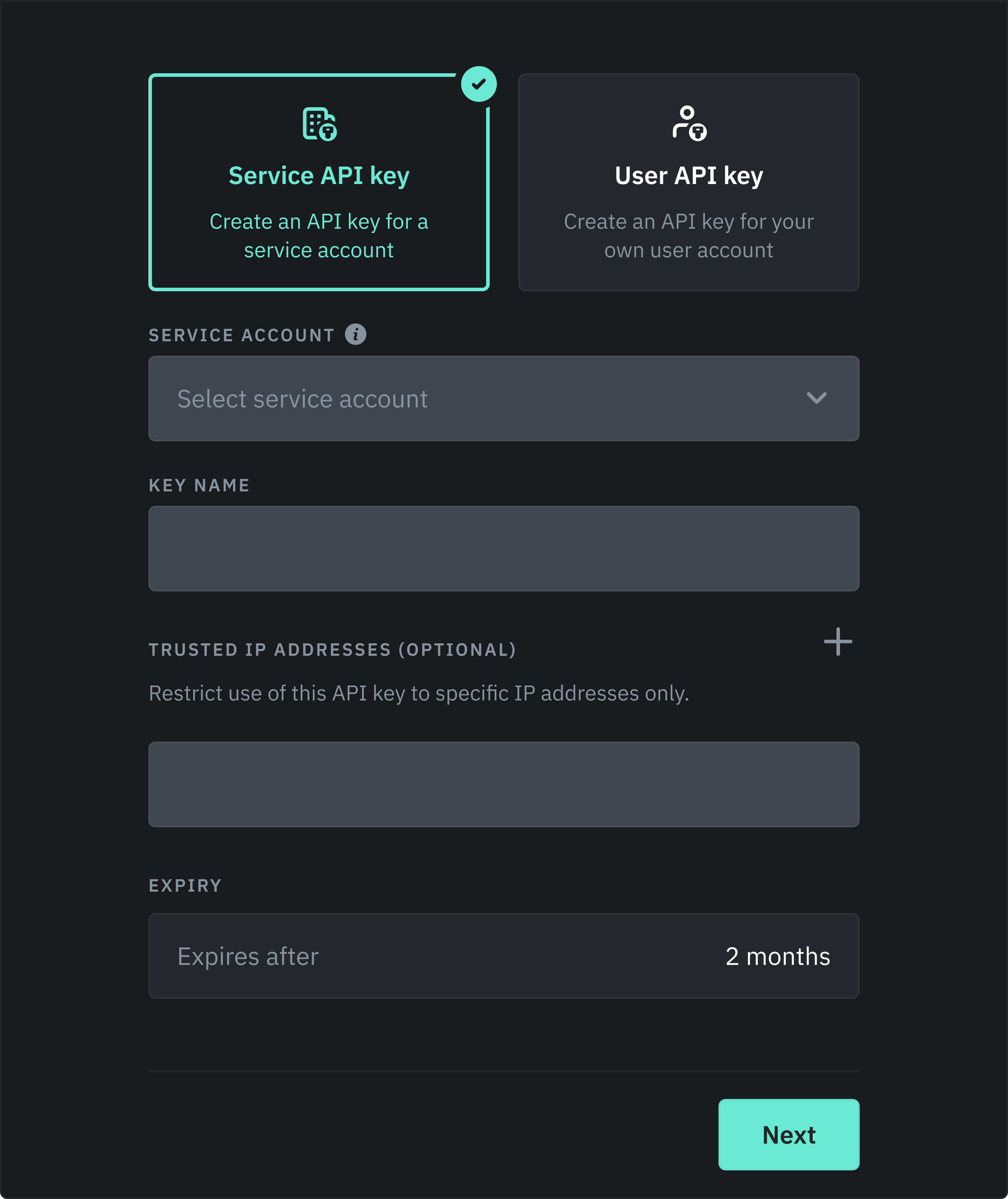
Save the API key and API secret
All done! Make sure to copy your API secret and store it in a safe place. You won’t be able to see it again.